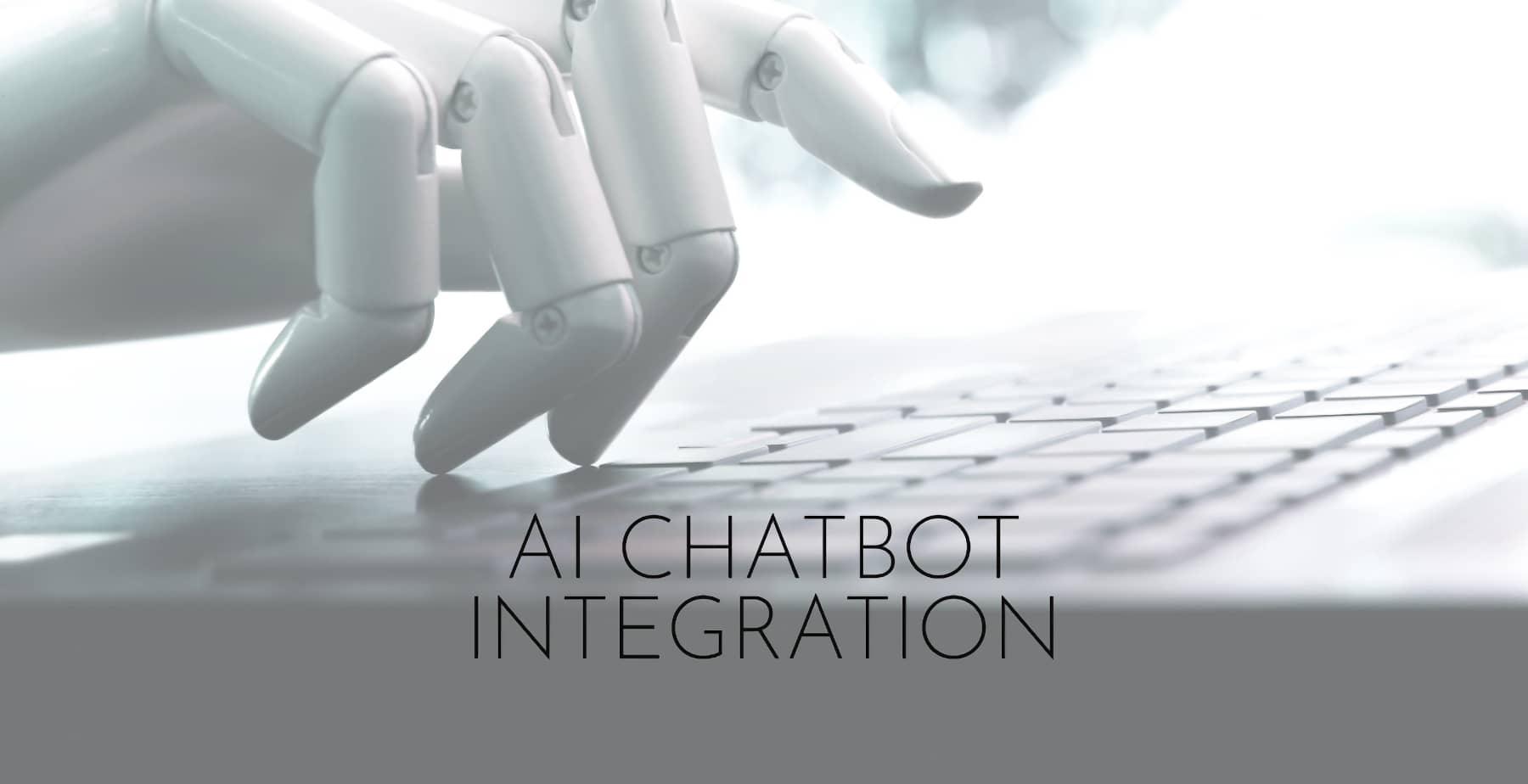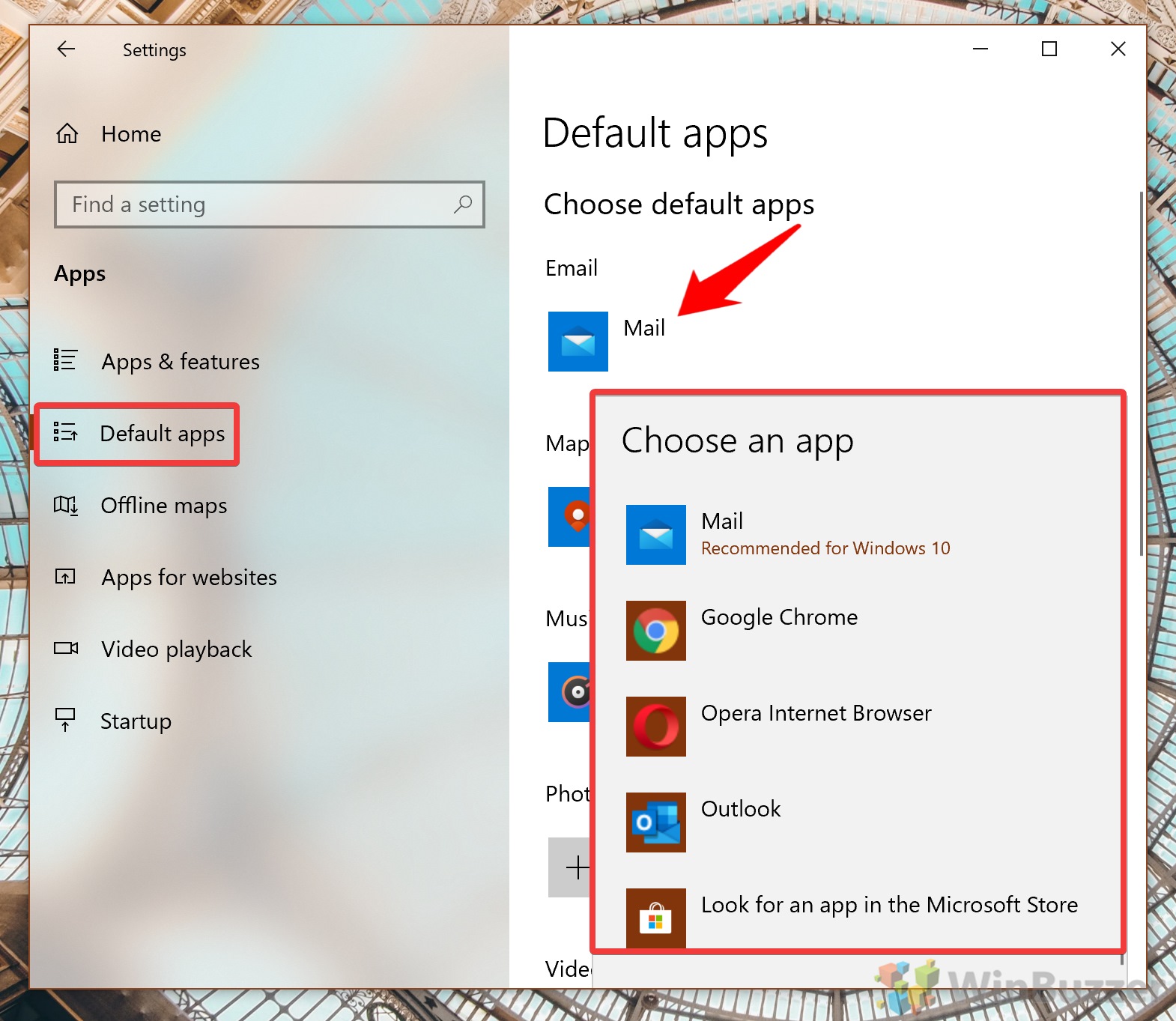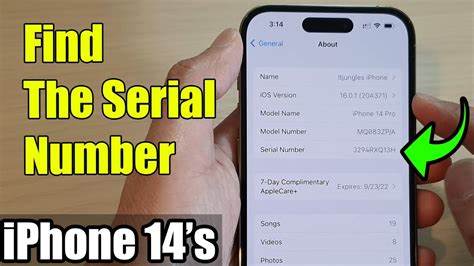Creating an AI chatbot no longer requires programming skills. With the rise of no-code platforms, anyone can design and deploy a chatbot tailored to their needs. Whether for customer support, lead generation, or personal projects, this guide will walk you through the process of building an AI chatbot without writing a single line of code.
Step 1: Define Your Chatbot’s Purpose
Before selecting a platform or designing conversations, clarify what you want your chatbot to achieve. Common objectives include:
- Customer Support: Answer frequently asked questions and assist users.
- Lead Generation: Collect user information for sales or marketing purposes.
- E-commerce Assistance: Guide users through product selections and purchases.
- Personal Projects: Create interactive experiences for hobbies or portfolios.
Understanding your chatbot’s goal will inform its design and functionality.
Step 2: Choose a No-Code Chatbot Platform
Several platforms allow you to build AI chatbots without coding:
- Landbot: Offers a visual drag-and-drop interface suitable for various use cases.
- Voiceflow: Ideal for designing conversational experiences across multiple channels.
- ChatbotBuilder.net: Provides tools for creating chatbots trained on custom data.
- AppyPie: Enables chatbot creation with integration options for websites and apps.
- Botpress: An open-source platform that combines visual flow builders with AI capabilities.
Select a platform that aligns with your chatbot’s purpose and your preferred user interface.
Step 3: Design the Conversation Flow
Using your chosen platform’s interface:
- Create a New Project: Start a new chatbot project within the platform.
- Define User Inputs: Identify the types of questions or inputs users might provide.
- Map Responses: Design appropriate responses or actions for each user input.
- Incorporate AI Elements: Utilize the platform’s AI features to handle open-ended questions or provide dynamic responses.
Remember to keep conversations intuitive and user-friendly.
Step 4: Train Your Chatbot (If Applicable)
Some platforms allow you to train your chatbot using custom data:
- Upload FAQs or Documents: Provide the chatbot with relevant information to improve its responses.
- Define Intents and Entities: Specify user intentions and relevant data points to enhance understanding.
- Test AI Responses: Ensure the chatbot accurately interprets and responds to various inputs.
Training enhances the chatbot‘s ability to handle diverse user interactions.
Step 5: Test Your Chatbot
Before deployment:
- Simulate Conversations: Use the platform’s testing tools to engage with your chatbot.
- Identify Issues: Look for misunderstandings, dead ends, or irrelevant responses.
- Refine Flows: Adjust conversation paths and responses based on testing outcomes.
Thorough testing ensures a smooth user experience upon launch.
Step 6: Deploy Your Chatbot
Once satisfied with the chatbot’s performance:
- Integrate with Platforms: Add the chatbot to your website, app, or messaging platforms like Facebook Messenger or WhatsApp.
- Customize Appearance: Adjust the chatbot’s design to match your brand or personal preferences.
- Set Availability: Determine when and how the chatbot will interact with users.
Deployment makes your chatbot accessible to your intended audience.
Step 7: Monitor and Improve
Post-deployment:
- Analyze Interactions: Review chatbot conversations to identify common issues or user needs.
- Gather Feedback: Encourage users to provide feedback on their chatbot experience.
- Update Content: Regularly refresh information and responses to maintain relevance.
- Enhance Functionality: Incorporate new features or integrations based on user behavior and feedback.
Continuous improvement ensures your chatbot remains effective and engaging.
Conclusion
Building an AI chatbot without coding is achievable with the right tools and a clear plan. By defining your chatbot’s purpose, selecting an appropriate platform, designing thoughtful conversations, and continually refining its performance, you can create a valuable tool for communication and engagement.